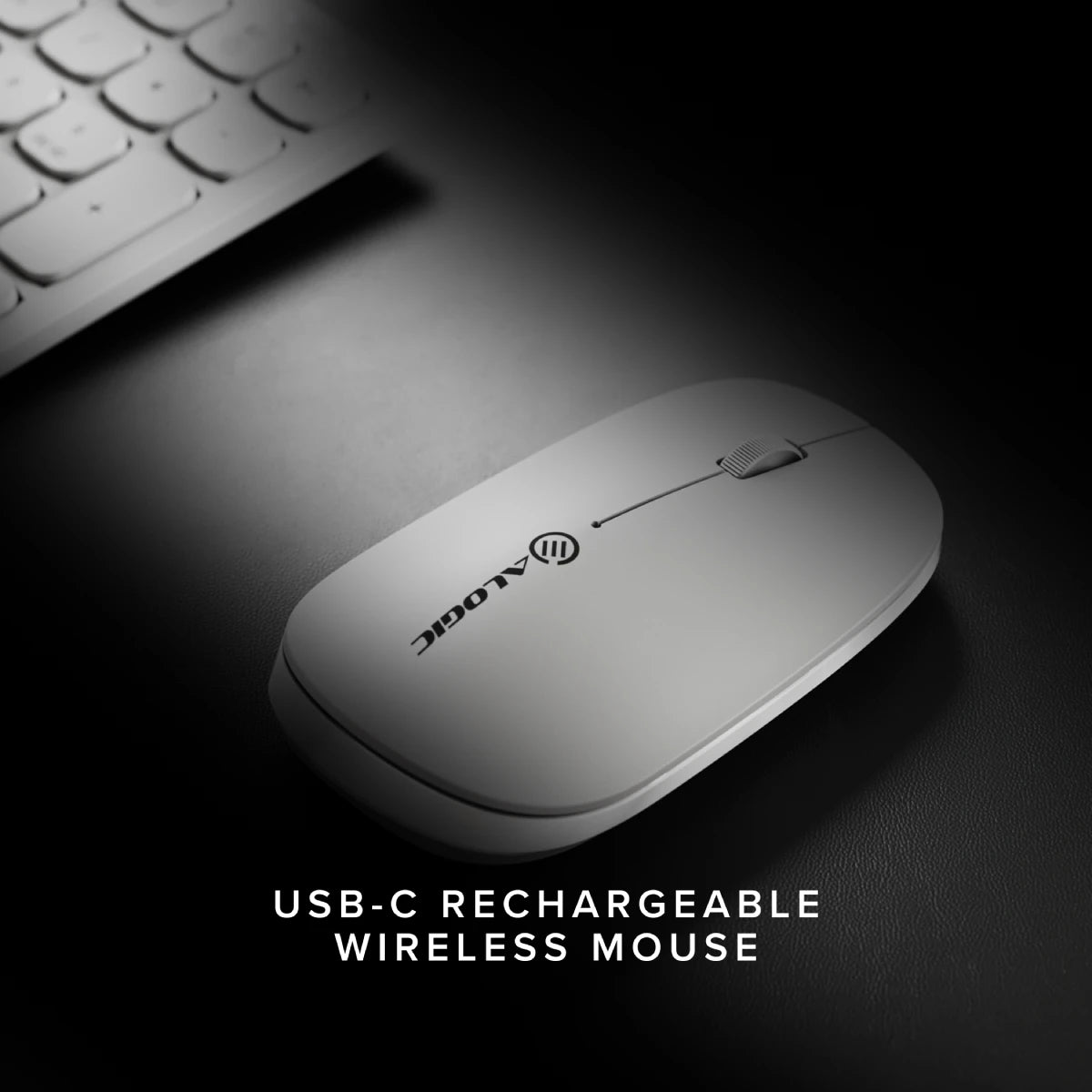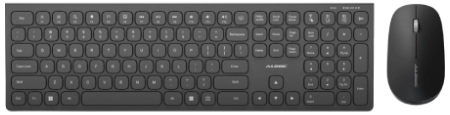General
Will this work with my Laptop/Phone/Tablet?
Almost certainly.
The Echelon Wireless Mouse has been tested with Windows, macOS, Chromebook, iPhones, iPads and Android Phones and Tablets and worked well with all of them.
Does Echelon support key rebinding and macros?
No, neither the Echelon Mouse nor the Keyboard includes any software for changing the functionality of its keys.
Should I use the 2.4Ghz or Bluetooth connection with Echelon?
For most users, there will be very little appreciable difference between Echelon’s Bluetooth and 2.4GHz modes.
Some users find it easier to plug in a USB-A device, while others find the Bluetooth pairing process more convenient.
The 2.4GHz mode is slightly more responsive and suffers a little less signal loss, which can be useful if you’re playing video games or require rapid responses for some other reason.
How long does the Echelon Wireless Mouse take to charge?
Less than an hour when connected to your computer’s USB-C port.
Can I use Echelon wired?
Echelon devices can be used while charging, but they can’t connect to a computer via USB – they need a wireless Bluetooth or 2.4GHz connection.
Troubleshooting
How do I connect with Bluetooth?
Wireless Keyboard:
1. Press and hold FN + the Bluetooth 1 or 2 keys (Copy and Paste above the Numpad) until the connection light begins flashing green.
2. From your device’s Bluetooth menu, pair
with ALG_KEYBOARD.
Wireless Mouse:
1. Hold the connection button for 3 seconds, until the light begins flashing.
2. Pair with “ALG_MOUSE” in your device’s Bluetooth menu.
How do I connect to Echelon via the 2.4GHz Dongle?
Wireless Keyboard:
1. Remove the USB dongle from the underside of your mouse and plug it into your computer.
2. Turn on your keyboard.
3. Hold the “FN” and 2.4GHz button (Select All above the numpad) down for a few seconds until the connection light begins flashing. Once it stops flashing, your keyboard is connected.
4. If it doesn’t stop flashing after 10 seconds, remove the USB dongle from your device and plug it back in. They keyboard should now connect.
Wireless Mouse:
1. Connect the 2.4GHz dongle to your device.
2. Hold the connection button on the underside of your mouse for 3 seconds.
My mouse won’t connect
Restart the computer or device.
2.4GHz: Turn off the mouse, unplug the 2.4GHz dongle and plug it back in. Turn the mouse back on and hold the connection button for 3+ seconds until the light flashes.
Bluetooth: Unpair “ALG_Mouse” from your Bluetooth menu. Pair it again by holding the connection button for 3+ seconds. If this doesn’t work, try cycling through connections by pressing the connection button and testing the mouse.
Unpair the mouse from other nearby Bluetooth devices.
My mouse is unresponsive
Press the left mouse button a few times to wake it up.
Plug in the USB-C cable to recharge your mouse’s battery – when Echelon’s battery is low, it enters a more aggressive sleep mode to try and preserve power.
Turn the mouse off and on again.













 JAPAN
JAPAN
 USA
USA Canada
Canada Australia
Australia New Zealand
New Zealand UK
UK Europe
Europe India
India Singapore
Singapore UAE
UAE